Free Online Resume Maker: Create a Standout Resume Today
Use our online resume maker free to craft an ATS-friendly, professional resume in minutes. Get expert tips, templates, and AI guidance to land your job!
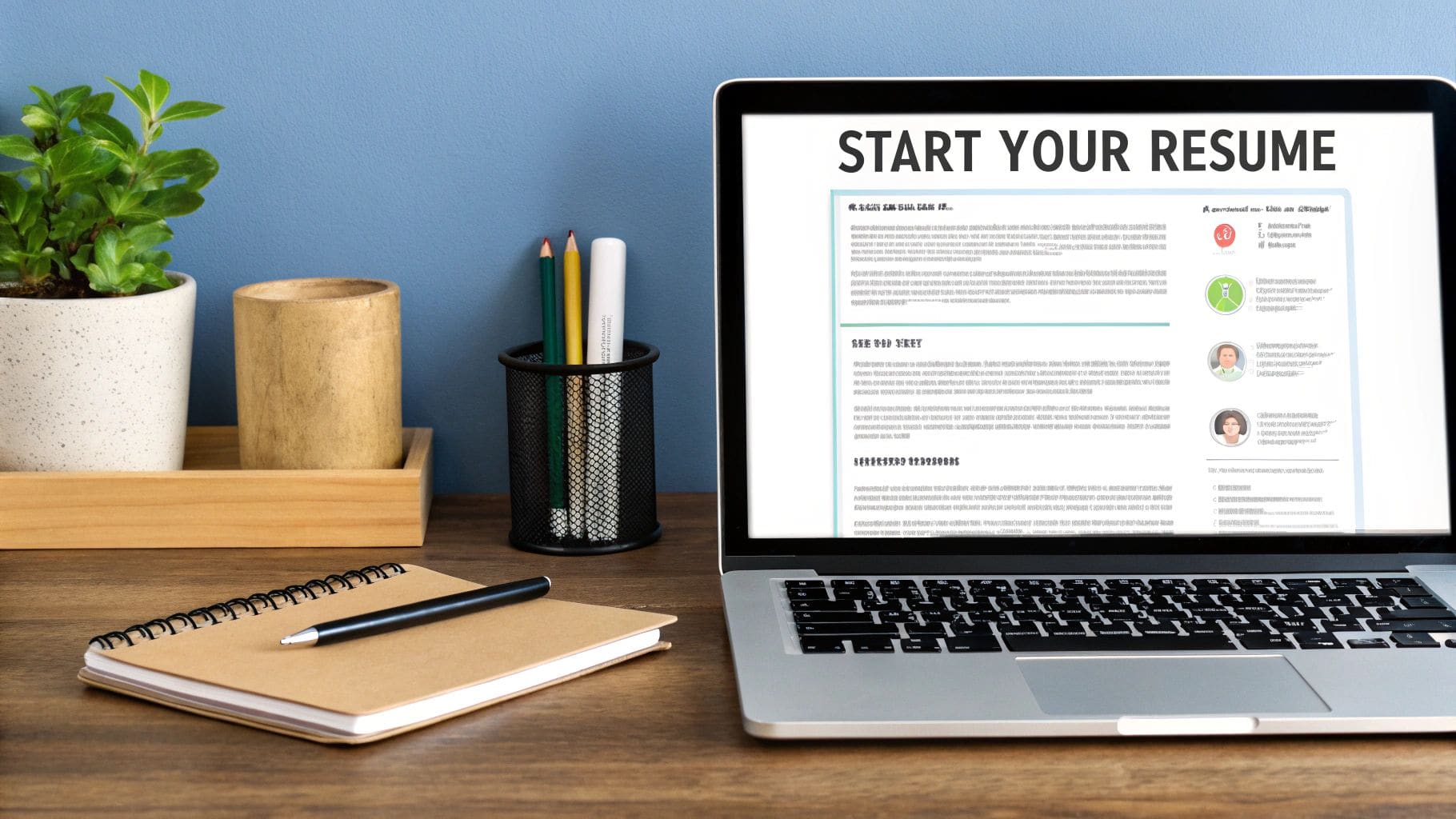
Free Online Resume Maker: Create a Standout Resume Today
Staring at a blank document can feel like the toughest part of any job search. An online resume maker free of charge is the most practical way to fix that, instantly turning that empty page into a professional, interview-winning document without needing any design skills or opening your wallet.
Why Smart Job Seekers Use Free Online Resume Makers
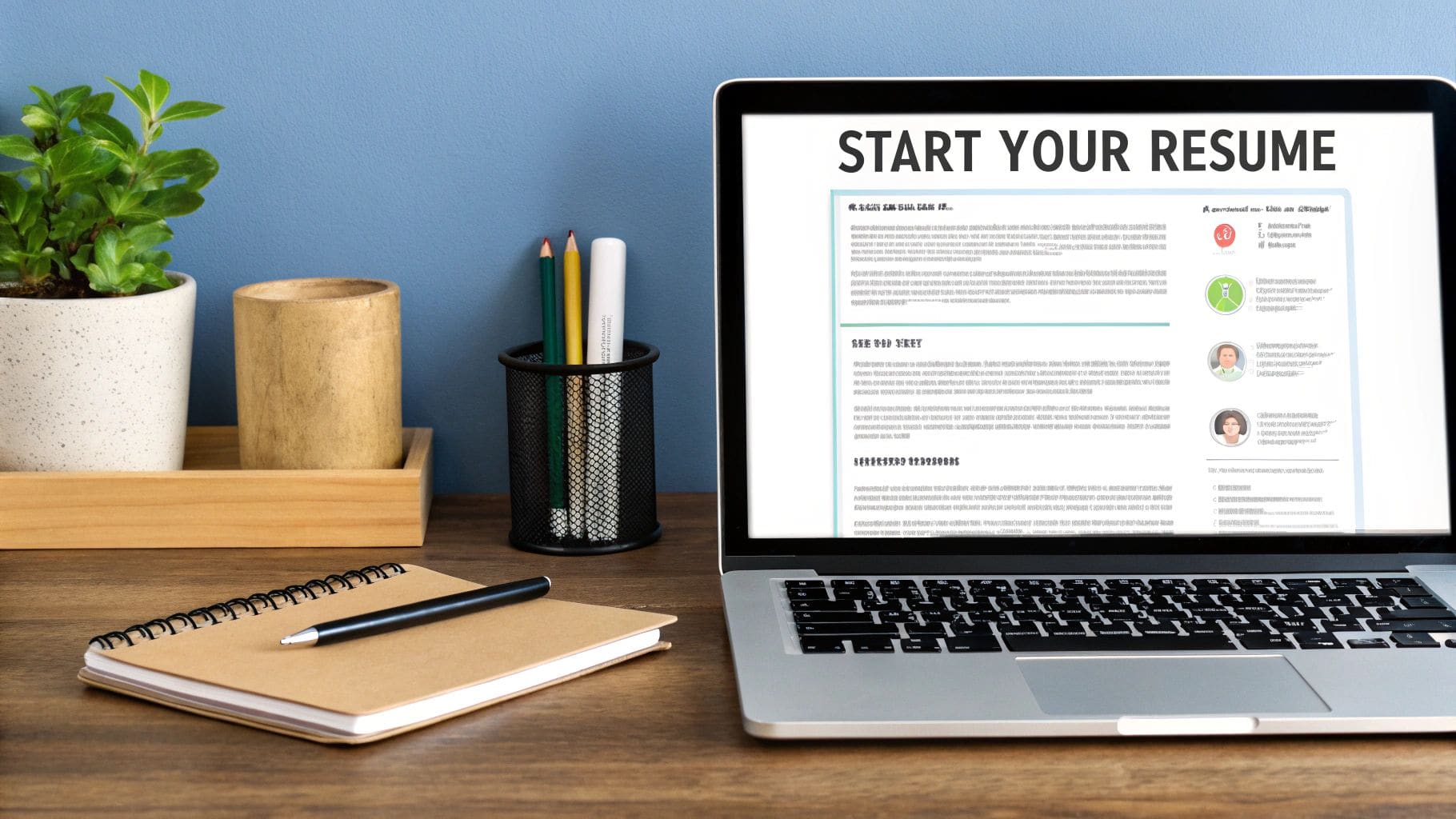
Here's a practical problem: your resume isn't just for human eyes anymore. Your first gatekeeper is often an Applicant Tracking System (ATS), a piece of software programmed to scan resumes for specific keywords and layouts.
These systems are aggressive filters—up to 75% of applicants can be rejected before a person ever sees their submission, often due to simple formatting errors.
This is where using a free online resume maker provides an immediate, actionable solution. These tools are built with ATS compatibility in mind. They produce clean, perfectly scannable documents, removing the guesswork and letting your qualifications shine through. You don't have to worry about whether your two-column layout will confuse the bots; the template is designed to pass the test.
You get to focus on the important part: crafting your professional story.
Overcome Design and Formatting Hurdles
Let's be honest, you're a professional in your field, not a graphic designer—and you shouldn't have to be. The most tangible benefit of these tools is immediate access to a library of professionally designed templates. A polished, modern look is just a few clicks away.
Take a practical example: a teacher transitioning into a corporate training role. They need to reframe their experience to highlight skills like curriculum development and stakeholder management for a new audience.
With a free resume builder, their actionable plan is simple:
- Action: Select three different templates—one modern, one classic, one minimalist.
- Action: Create a unique version of their resume on each template, tailoring the summary and skills for a specific corporate job description.
- Outcome: Within an hour, they have three distinct, professionally formatted resumes ready to send, each targeting a different type of company culture.
This agility is a game-changer. Instead of battling with margins in a word processor, you are efficiently producing targeted, eye-catching resumes that get results.
Key Takeaway: Using a dedicated resume builder isn't a shortcut; it's a strategic tool. It provides the essential structure and professional design needed to stand out, freeing you up to focus on the actionable content that will land you an interview.
Now, let's look at the real-world advantages of using these specialized tools.
A free online resume maker isn't just about convenience; it's about leveraging technology to gain a tangible edge in your job search. Here’s a quick breakdown of the practical benefits.
Key Advantages of Using a Free Online Resume Maker
| Feature | Practical Benefit |
|---|---|
| ATS-Optimized Templates | Your resume gets past the initial automated screening and into the hands of a human recruiter. |
| Professional Designs | You get a polished, modern look without any design skills, making a strong first impression. |
| No-Cost Access | You can create and share a high-quality resume without any financial investment. |
| Easy Customization | Quickly tailor multiple versions of your resume for different job applications, increasing your relevance. |
| Error-Free Formatting | Avoids common formatting mistakes that can get your resume rejected by both software and humans. |
These features combine to create a powerful tool that levels the playing field, allowing you to present yourself professionally and effectively, regardless of your budget or design expertise.
The impact of these platforms is undeniable. For instance, MyPerfectResume reports that users create over 10,000 resumes daily using their AI-powered tools. Even more telling, their data reveals that job seekers with AI-enhanced resumes see a 42% higher response rate from recruiters. This proves that a well-structured document from a quality builder can directly improve your job search outcomes.
For a more detailed walkthrough, be sure to check out our complete guide on how to create an online resume for free. When you start with the right tools, you're setting yourself up for success from day one.
Crafting Your Resume Section by Section

Look familiar? This is the kind of intuitive interface you'll find with a good online resume maker free of charge. It breaks the intimidating task of writing a resume into manageable, logical pieces, starting with your contact details and moving through your professional story.
But just filling in the boxes isn't enough. The goal is to turn each section into a compelling argument for why you're the best candidate. This starts with picking a template that fits your industry and then building out your content. The big shift happens when you stop just listing job duties and start showcasing what you actually achieved.
That’s how your resume goes from a simple work history to a powerful marketing document.
Starting with the Essentials: Contact Info and Summary
First things first: your contact information must be perfect. It seems obvious, but a single typo in a phone number or email can kill an opportunity. Before moving on, double-check every character. Use a professional email like FirstName.LastName@email.com, not a casual one. Always include a link to your LinkedIn profile to give recruiters a direct path to more information.
Next is your professional summary. This is your 2-3 sentence elevator pitch. Forget the old "objective" statement; this is about what you bring to the table. It must immediately answer the recruiter's core question: "Why should I keep reading?"
Here’s a practical example for a project manager:
Detail-oriented Project Manager with over eight years of experience leading cross-functional teams to deliver complex IT projects on time and 15% under budget. Proven ability in risk management and stakeholder communication, resulting in a 30% increase in client satisfaction scores.
This summary works because it’s packed with specific, quantifiable results. It doesn't just say they're good; it proves it with numbers.
Transforming Experience from Duties to Achievements
This is where most resumes fail. Simply stating you were "Responsible for customer service" describes a duty, not an accomplishment. To stand out, you must reframe these duties as achievements using the Problem-Action-Result (PAR) framework.
Here’s an actionable way to transform a bland duty into a powerful achievement:
- Original Duty: "Managed the company's social media accounts."
- Achievement-Driven Bullet: "Grew organic social media engagement by 45% in six months by developing and executing a new content calendar based on audience analytics."
Let's try another one for a sales role:
- Original Duty: "Made cold calls to potential clients."
- Achievement-Driven Bullet: "Generated $250,000 in new business revenue in Q4 by prospecting and closing deals with 15 new enterprise clients."
Every bullet point should be concise and start with a strong action verb. Many an online resume maker free of charge will suggest pre-written, AI-powered bullet points you can adapt, which is a huge time-saver. And the data proves this approach works. Insights from ResumeBuilder.com, another great free tool, show that users who focus on achievements are 23% more likely to get a job and land 38% more interviews.
Detailing Your Skills and Education
Your final core sections are skills and education. For the skills section, skip vague terms like "hard worker." Instead, get specific and organize your skills into clear categories that align with the job description.
A recruiter-friendly format looks like this:
- Technical Skills: Python, SQL, Tableau, Google Analytics, Salesforce
- Project Management Tools: Asana, Trello, Jira, Microsoft Project
- Languages: English (Native), Spanish (Professional Working Proficiency)
This scannable layout makes it easy for a recruiter to confirm you have the required qualifications in seconds.
Finally, keep your education section concise. List your degree, university, and graduation year. If you are a recent graduate, you can add relevant coursework or a GPA of 3.5 or above. Otherwise, for experienced professionals, the degree and school are sufficient. Save the valuable space for work achievements—that’s what truly sells you.
How to Choose the Right Resume Template
Long before a hiring manager reads about your experience, your resume’s design makes its first impression. It’s your professional handshake. While an online resume maker free of charge provides many designs, the skill is in choosing one that supports your professional brand.
The best template isn't just about looks; it's about what best communicates your professional identity for your specific industry. The layout, fonts, and colors you choose send subtle signals. A marketing professional needs to show creativity, while a lawyer must project tradition.
Matching Your Template to Your Industry
Let's get practical. Not all templates are created equal. What works in one field can be a misstep in another.
Corporate templates are the right choice for fields like finance, law, or administration. They feature classic fonts (like Garamond or Georgia) and a clean, single-column layout. This structure focuses squarely on your experience, sending a clear message: "I am professional, reliable, and understand corporate norms."
Conversely, if you're in a creative field like graphic design or marketing, you need more personality. Look for templates with bold color accents, modern fonts like Montserrat, and perhaps a two-column layout. These designs provide space for a portfolio link and signal a creative, forward-thinking mindset.
For tech and engineering roles, a minimalist template is often the best choice. These designs prioritize clarity and function. They use clean lines, ample white space, and a simple structure that makes your technical skills and project histories easy to scan. This approach tells a recruiter you value efficiency and clear communication.
A software developer, for instance, should choose a clean, single-column layout that places their skills section and GitHub profile prominently. A project manager, however, might benefit from a well-organized two-column design that highlights both their organizational skills and professional personality.
As you explore options, consider how each element supports your personal brand. For a deeper dive, checking out examples of a modern CV template can help you see these principles in action.
Choosing the right template is a strategic decision. To help you align your choice with your professional field, here’s a quick guide to matching template styles with industry expectations.
Matching Resume Templates to Professional Fields
| Industry/Field | Recommended Template Style | Why It Works |
|---|---|---|
| Finance, Law, Government | Corporate / Traditional | Projects authority, stability, and professionalism. The focus is on chronological experience and credentials. |
| Marketing, Design, Media | Creative / Modern | Showcases personality and design sense. Provides space for visual elements and portfolio links. |
| Tech, Engineering, IT | Minimalist / Functional | Emphasizes clarity and scannability. Makes technical skills and project histories easy to find and digest. |
| Healthcare, Education | Professional / Clean | Conveys trustworthiness and organization. A balanced layout highlights both skills and experience clearly. |
| Sales, Business Development | Bold / Dynamic | Uses strong headings and clear metrics to project confidence and a results-oriented mindset. |
This table should give you a solid starting point, but always remember to consider the specific culture of the company you're applying to.
Understanding Key Template Features
Not all free resume builders give you the same level of control. The best tools go beyond just offering a library of templates.

As the data shows, while most platforms provide a decent variety of templates, the real game-changer is the ability to customize them. The best services empower you to not only pick a great design but also to tweak it until it's perfect and then download it in a format that works for any application you have in mind.
Ultimately, your resume template is a strategic tool. It’s the frame for your professional story, helping a busy recruiter quickly understand who you are and what you bring to the table. By aligning your template style with your industry's expectations, you create a powerful first impression that makes them want to keep reading.
Using AI to Write Compelling Resume Content
Ever stared at a blank resume, stuck on how to describe what you do? A modern online resume maker free of charge comes with a practical secret weapon: Artificial Intelligence.
This isn't about letting a robot write your resume. Think of it as a writing partner that helps you find the perfect words to frame your experience in the most impactful way.
A common trap is simply listing daily tasks. AI shines by taking a basic duty and suggesting powerful, metric-driven bullet points that showcase your value.
Turning Duties Into Accomplishments with AI
Let's walk through a real-world example. Imagine you’re a marketing coordinator. Your old resume might say, "Managed social media." It’s accurate but uninspiring. It tells a recruiter what you did, but not how well you did it.
Here’s how an AI feature can help you brainstorm an actionable replacement.
- Your Input: "Managed social media."
- AI Suggestion: "Grew social media engagement by [Percentage]% across [Number] platforms by implementing a [Specific Strategy]."
Now you have a concrete template. All you have to do is plug in your own numbers to create an impressive bullet point.
- Final Version: "Grew social media engagement by 45% across three platforms by implementing a data-driven content strategy."
With that one change, you've gone from being a task-doer to a results-driver, communicating strategic thinking and a focus on growth—exactly what recruiters want to see.
Expert Tip: Always treat AI suggestions as a starting point. The goal is to blend AI’s professional phrasing with your unique accomplishments. The best resumes reflect genuine experience, so review and personalize every line to make it your own.
This smart approach is becoming the new standard. The rise of free online resume builders has been turbocharged by AI, with many platforms gaining serious traction by early 2025. They take minimal input and generate tailored content, letting you build a solid resume in minutes. It's a natural fit, using smart language models to produce relevant content for your resume. For instance, tools like Resume-Now have built their reputation on simplifying this exact process.
Personalizing AI-Generated Content for Your Voice
Once AI has generated strong bullet points, the next step is crucial: read them out loud. Do they sound like you? Do they feel authentic?
This screenshot shows a typical AI suggestion interface inside a resume builder.
It gives you professionally written phrases you can add with a click, but the real magic is in the editing. Use these suggestions as a strong foundation, then layer in the specific details that make your experience unique.
For a much deeper dive into getting the most out of these features, check out our guide on optimizing your resume with AI.
Remember, AI is a tool. It's fantastic for breaking through writer's block and suggesting professional language. But it's your job to take that raw material and shape it into a true, compelling story of your skills and achievements.
Finalizing and Sharing Your Professional Resume
You've put in the work. Every section is filled out, and you've used an online resume maker free of charge to craft a compelling story. Before you hit "send," there’s one last critical phase: the final review.
This isn't just a quick spell-check. A tiny mistake here can undermine all your hard work. This is about details that signal true professionalism, like ensuring consistency. Do all your job titles use the same capitalization? Are your date formats identical (e.g., "Jan 2022 – Present" everywhere, not a mix of styles)? This level of detail shows a recruiter you're meticulous.
Your Final Proofreading Checklist
Think of this as your pre-flight check. Go through your resume one last time, hunting for these common errors:
- Consistent Verb Tense: For your current job, use present tense ("manage," "oversee"). For all past roles, use past tense ("managed," "oversaw"). Mixing these up looks sloppy.
- Accurate Contact Details: Read your phone number and email address out loud. A single wrong digit means a lost opportunity.
- Correct Company Names: Ensure every company name and title is spelled correctly and matches your LinkedIn profile for consistency.
- Clean Formatting: Scan for stray bullet points, awkward line breaks, or font size inconsistencies that may have crept in during editing.
A practical tip I've used for years is to read my resume backward, from the last word to the first. This trick forces your brain out of its normal reading pattern, making it much easier to spot typos and grammatical mistakes you would otherwise miss.
Saving and Sharing Your Resume Professionally
Once your resume is flawless, how you save and share it matters. Always download your final version as a PDF. This is non-negotiable. It locks in your formatting, ensuring your resume looks exactly the same on any device.
The file name itself is your first impression. Never send Resume_v4_final_final.pdf. The professional standard is simple: FirstName-LastName-Resume.pdf. For example, Maria-Garcia-Resume.pdf. It looks clean and helps recruiters find your file easily.
Many an online resume maker free of charge, including CV Anywhere, also provides a 'share link' feature. This gives you a unique URL to your live, online resume. Instead of attaching a file, you can paste this link into applications or share it on professional networks like LinkedIn. It’s a modern approach that shows you're comfortable with current tools.
Clearing Up Common Questions About Free Resume Builders
When exploring free online resume makers, it's normal to have questions. You want to be confident you’re making the right move for your job search. Let's tackle the most common concerns.
Are They Really Free? What’s the Catch?
This is the first question on everyone's mind. The short answer is yes, but it’s smart to understand the different plans.
The free version of a quality builder gives you everything you need to create, download, and share a professional resume. Paid plans usually unlock premium templates, analytics to see who viewed your profile, or the ability to manage dozens of resume versions.
For most job seekers, the free tools are more than enough. The core function—building an effective resume—shouldn't cost you anything.
What About My Data? Is It Safe?
Data privacy is a valid concern. You're putting personal career information online. Reputable builders will always have a clear privacy policy that explains how your information is handled.
Before signing up, take a minute to read it. Legitimate services like CV Anywhere are in the business of helping your career, not selling your data. Their model relies on trust.
Are These Resumes Actually ATS-Friendly?
This is critical. A resume that can't get past an Applicant Tracking System (ATS) is useless.
The good news is that resumes from a well-designed online builder are inherently ATS-friendly. The templates are built with clean, structured code that these systems can read perfectly. They ensure sections like "Work Experience" and "Skills" are clearly labeled so the software finds the information it’s looking for. You don't have to worry about the weird formatting that often trips up bots in a standard word processor. This alone boosts your odds of your resume landing in front of a human.
Can I Edit My Resume Later?
Absolutely. This is a huge advantage. Your resume isn't a static document; it's a living profile of your career.
With a platform like CV Anywhere, you can log in any time to:
- Add a new job or a major accomplishment.
- Tailor your summary to match a specific job description.
- Download a fresh PDF copy whenever an application requires one.
This flexibility means your resume can evolve right alongside your career, always ready for the next opportunity.
--- Ready to build a professional resume that truly stands out? With CV Anywhere, you can create a stunning, shareable online resume completely free. Start building your future today.
Tags
Related Articles
Best CV Template Tips to Stand Out in Your Job Search
# Best CV Template Tips to Stand Out in Your Job Search Think of a **CV template** as the blueprint for your professional story. It's a pre-designed layout that handles the structure, so you can sto...
Read more →Create Online Resume for Free – Build Your Career Today
Of course you can **create an online resume for free**—and it's a whole lot easier than firing up Word and staring at a blank page. The key is using a tool like [CV Anywhere](https://www.cvanywhere.c...
Read more →12 Best Free Resume Maker Tools for 2025: A Deep Dive
In today's competitive job market, a generic resume won't capture a hiring manager's attention. With Applicant Tracking Systems (ATS) filtering out a majority of applications before they ever reach h...
Read more →