12 Best Free Resume Website Builder Tools for 2025
Discover the best free resume website builder to create a stunning online profile. Our 2025 review covers top tools for actionable, professional results.
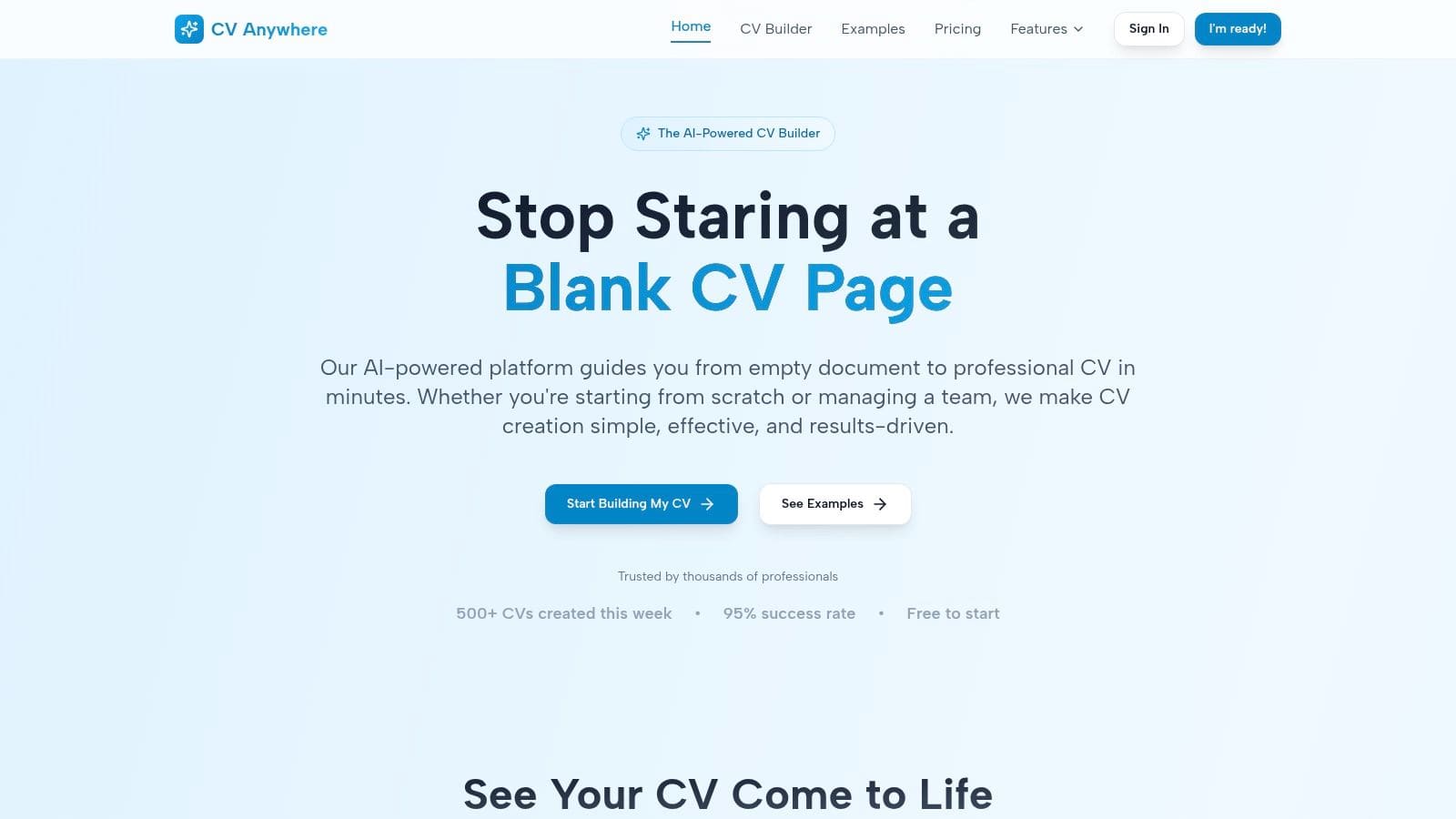
In today's competitive job market, a traditional paper resume often gets lost in the pile. To truly stand out, you need a dynamic, interactive online presence that showcases your skills, projects, and personality. A personal resume website serves as your digital portfolio, providing a comprehensive and engaging narrative that a one-page PDF simply cannot match. For instance, instead of just listing "Project Management," you can embed a video walkthrough of a successful project, link to a live app you deployed, or showcase client testimonials. This gives recruiters a richer, more tangible understanding of your capabilities.
This guide is designed to help you navigate the options and find the best free resume website builder for your specific needs. We cut through the marketing fluff to provide a practical, in-depth comparison of the top platforms available. You won’t find generic feature lists here. Instead, we offer an honest assessment of each tool’s strengths, weaknesses, and ideal use cases, from simple one-pagers to more complex, portfolio-driven sites.
Each review includes:
- Actionable insights based on real usage experience.
- Specific feature analysis to see what's truly possible.
- Honest limitations so you know what you’re getting into.
- Screenshots and direct links to help you get started immediately.
Whether you're a recent graduate, a mid-career professional, or a freelancer, this resource will equip you to create a powerful online resume that captures attention and opens doors. Let's find the right tool to build your professional brand online.
1. CV Anywhere
CV Anywhere stands as a powerful and sophisticated free resume website builder, engineered to convert traditional resumes into dynamic, responsive web pages. Its core strength lies in its AI-driven engine, which intelligently parses your existing PDF or Word document, automatically structuring the content into an elegant online format. For example, you can upload your current resume, and within a minute, the tool will create a live webpage with your experience, skills, and education neatly organized into sections, saving you hours of manual setup.
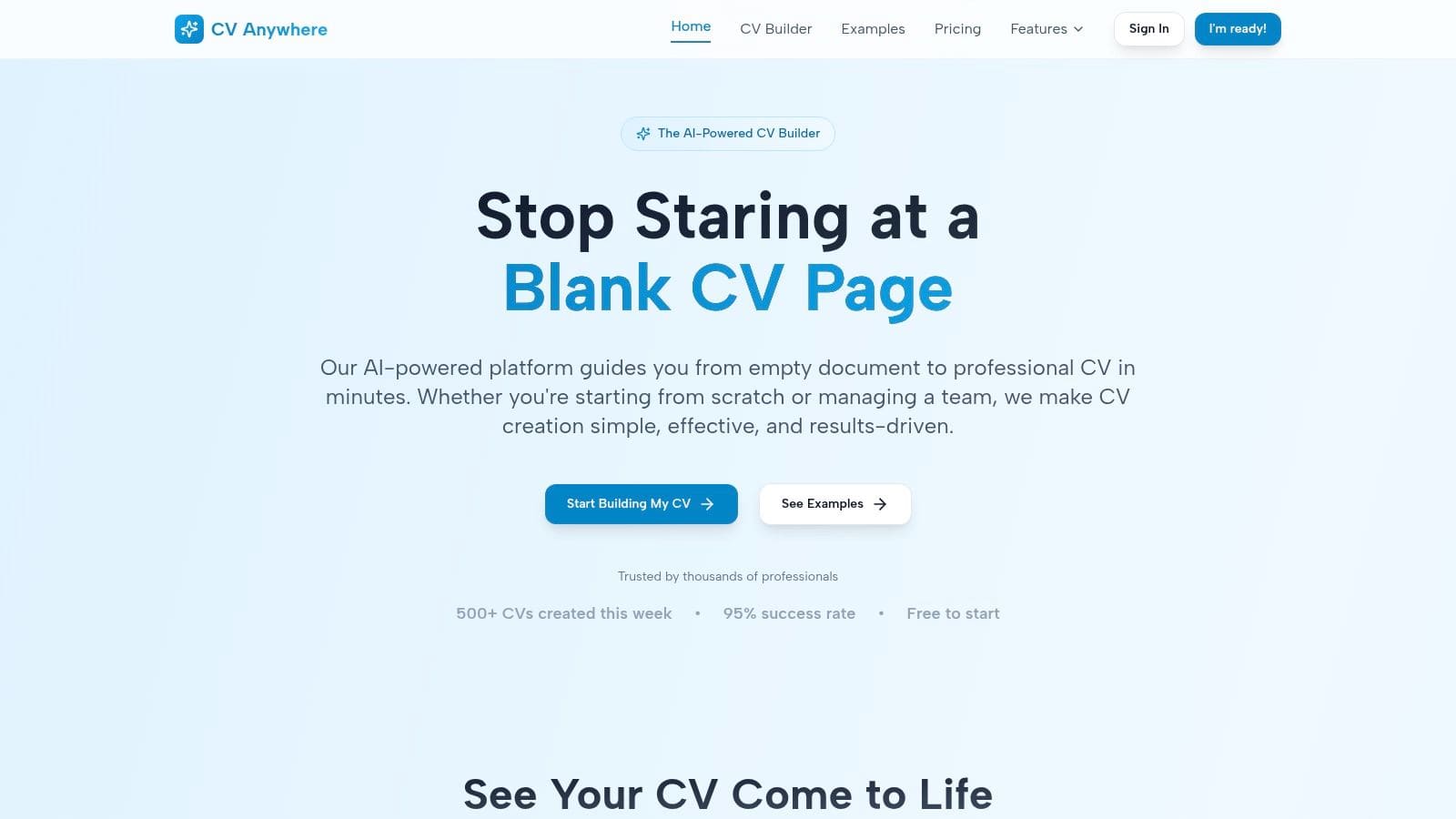
What truly distinguishes CV Anywhere is its combination of a real-time markdown editor and built-in analytics. The editor offers precise control, allowing you to fine-tune every detail of your professional narrative. The analytics dashboard provides actionable outcomes by revealing who viewed your resume and which sections captured their attention most. If you see that 80% of viewers are clicking on your "Project X" link, you know to lead with that in interviews. For a deeper dive into modern resume creation, explore some of the best free resume makers detailed by CV Anywhere.
Key Features & User Experience
CV Anywhere provides a seamless user experience, guiding you from document upload to a live, shareable resume in minutes.
- AI-Powered Parsing: The platform's ability to accurately extract information from an uploaded resume is a significant time-saver, eliminating tedious manual data entry.
- Real-Time Markdown Editor: Offers granular control for tech-savvy users while remaining intuitive enough for beginners to master quickly.
- ATS-Optimized Templates: The free plan includes templates designed to pass through Applicant Tracking Systems, a critical feature for modern job applications.
- Built-in Analytics: Track views and engagement to understand your resume's impact. This is a game-changer for optimizing your job search strategy.
Pricing and Plans
While the free plan is incredibly robust, CV Anywhere also offers tiered pricing for users needing advanced functionality.
| Plan | Key Features | Ideal User |
|---|---|---|
| Free | AI-driven CV creation, ATS-optimized templates, analytics dashboard | Individual job seekers |
| Business | Bulk CV management, custom branding, advanced analytics, API access | HR teams, recruiters, enterprises |
The primary limitation is that features like custom branding and bulk operations are reserved for the paid Business plan. However, for the vast majority of individual job seekers, the free offering provides more than enough power to create a truly standout digital resume.
Create Your Professional CV Today
Join thousands of professionals who've upgraded their career prospects with AI-powered CV optimization
2. Wix
Wix stands out as a powerful and highly visual free resume website builder, moving beyond basic resume documents to help you create a comprehensive personal brand website. While not a dedicated resume tool, its strength lies in its versatility. It's ideal for professionals in creative fields like design, marketing, or writing who need to showcase a portfolio alongside their CV. For example, a graphic designer can create a portfolio page with high-resolution image galleries, while a writer can add a blog to feature published articles. The drag-and-drop editor gives you pixel-perfect control, allowing you to build a unique site that truly reflects your personality and skills without touching a line of code.
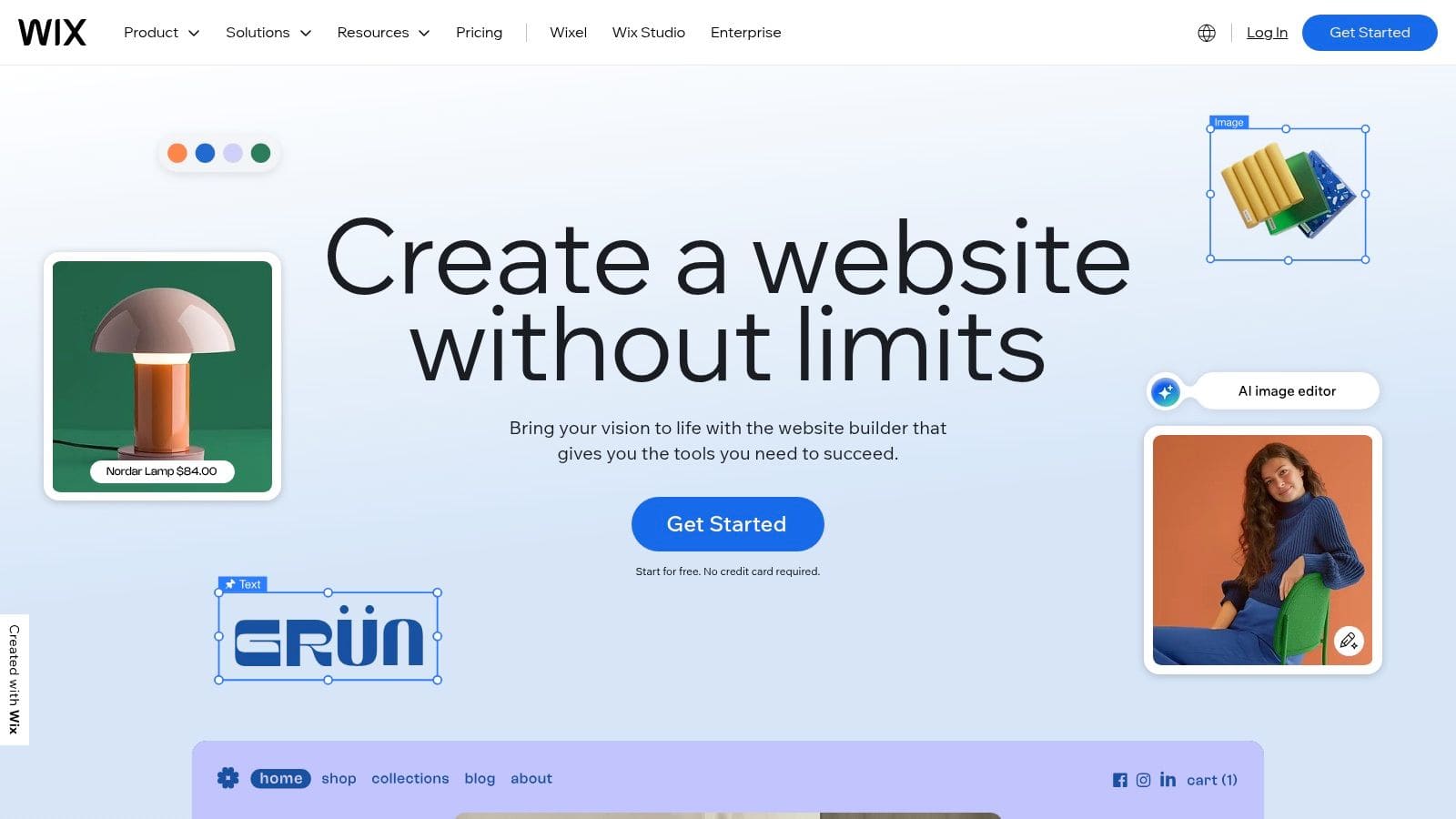
The platform offers hundreds of designer-made templates specifically for resumes, CVs, and portfolios. You can start with a professional template and customize every element, from fonts and colors to layout and animations. The Wix AI site generator can even build a personalized site for you after you answer a few questions, providing a fantastic starting point.
Key Features & User Experience
- Ease of Use: The intuitive drag-and-drop interface is one of the easiest to master for non-technical users.
- Template Variety: An extensive library ensures you can find a style that fits your industry and personal brand.
- Scalability: The Wix App Market lets you add advanced features like a blog, contact forms, or an appointment booking system as your career grows.
- Free Plan Limitations: The free version includes Wix branding on your site and a generic
username.wixsite.com/sitenameURL. To connect a custom domain and remove ads, you'll need to upgrade to a premium plan.
Practical Tip: Use Wix to create a central hub for your professional presence. For instance, create a main page with your bio, embed a YouTube video of a presentation you gave, add a "Projects" page with case studies, and include a contact form that forwards messages directly to your email. This transforms your resume from a static document into an interactive career portfolio.
For those interested in exploring how Wix compares to other options, you can review a detailed analysis of the best online resume builders for more insights.
3. WordPress.com
WordPress.com offers a powerful and endlessly scalable platform that functions as a top-tier free resume website builder, especially for professionals who want to build a content-rich personal brand. It excels for those needing to integrate a blog, extensive portfolio, or detailed project case studies with their resume. For example, a consultant can write weekly blog posts on industry trends to demonstrate thought leadership, while a developer can create detailed case studies for each project in their portfolio, complete with code snippets and outcome analysis. This makes it perfect for writers, consultants, and developers who rely on content to demonstrate their expertise.
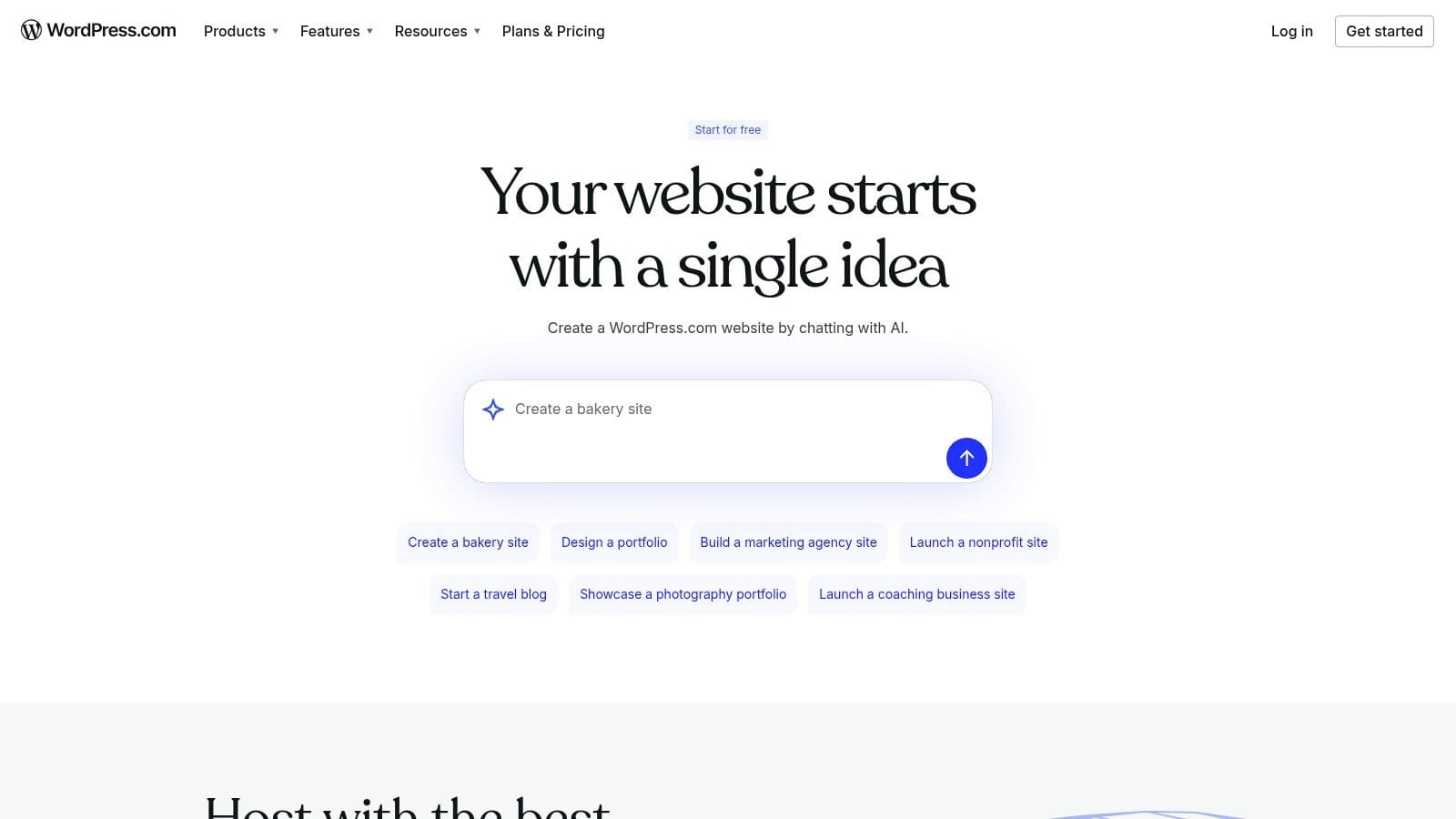
The platform's block editor (Gutenberg) allows you to construct your resume page with modular content blocks, giving you structured control over your layout. You can start with a simple, clean theme designed for portfolios or resumes and customize it to fit your needs. The vast ecosystem of themes ensures you can find a professional look for any industry, from corporate to creative.
Key Features & User Experience
- Ease of Use: The block editor is intuitive for creating posts and pages, though there's a slightly steeper learning curve than drag-and-drop builders.
- Template Variety: Access to a massive library of free and premium themes allows for extensive customization.
- Scalability: While the free plan is robust, upgrading unlocks the ability to install plugins for advanced functionality, like custom contact forms, SEO tools, and portfolio grids.
- Free Plan Limitations: The free version includes a
sitename.wordpress.comsubdomain and displays WordPress.com ads. A paid plan is required to use a custom domain and remove branding.
Practical Tip: Use the blog feature to write about your industry or recent projects. For example, if you're a marketing professional, write a post analysing a recent successful campaign you admire. This not only demonstrates your expertise but also helps your resume website rank in search engines for relevant keywords, attracting potential recruiters organically.
4. Webflow
Webflow is a professional-grade free resume website builder for those who want unparalleled design control without writing code. It bridges the gap between simple drag-and-drop editors and full-stack development, making it perfect for designers, developers, or any professional aiming for a highly polished, custom-branded online resume. For example, a UX designer can use Webflow to build a resume site with sophisticated scroll-triggered animations that showcase their design process as the user moves down the page. Its visual canvas translates design decisions directly into clean, semantic HTML and CSS, offering a level of precision that other builders can't match.
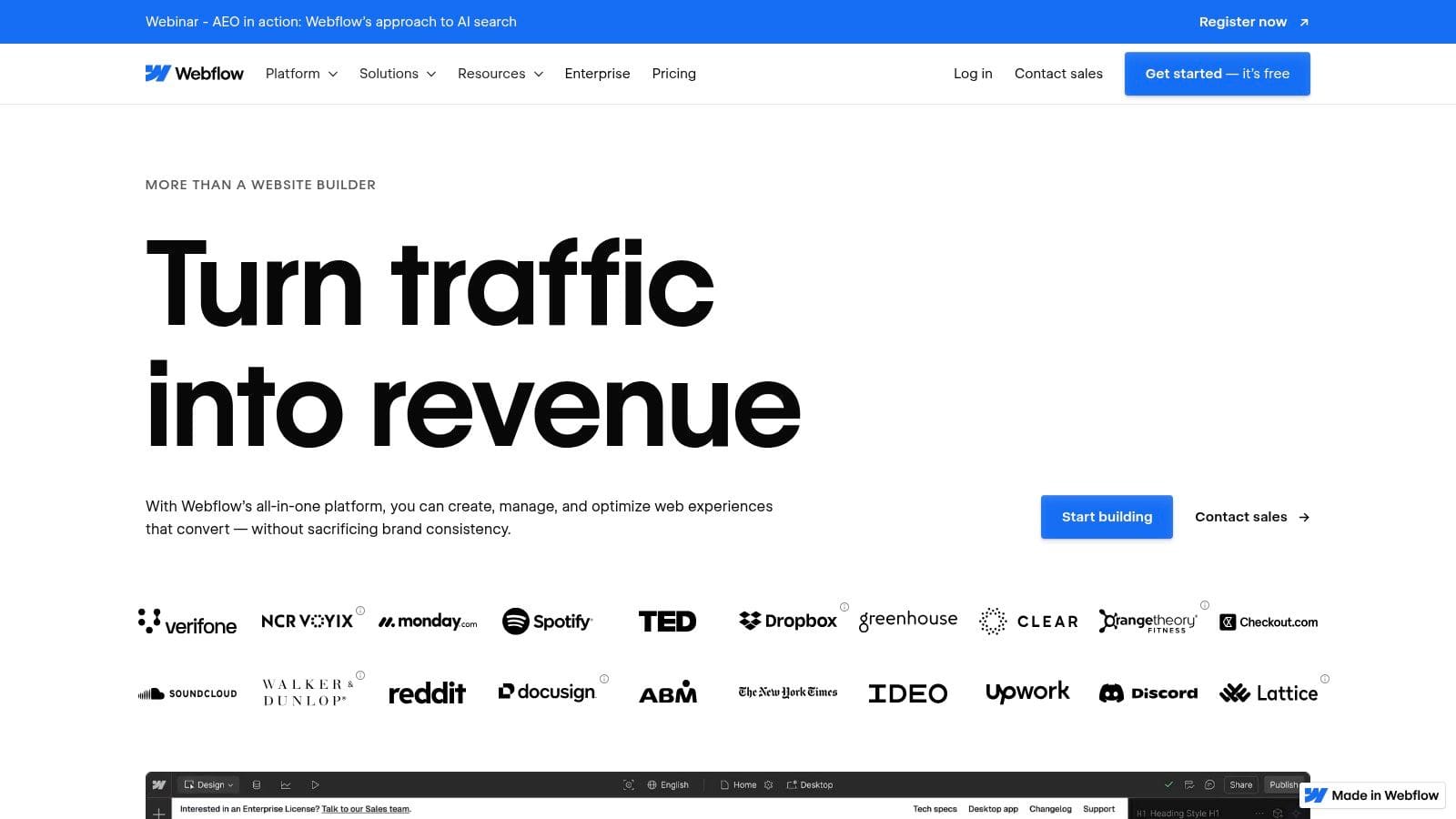
The platform is renowned for its advanced interactions and animations engine, allowing you to add sophisticated micro-interactions that make your portfolio pop. You can start with a template or a blank canvas to build a truly unique digital presence. Its powerful CMS (Content Management System) also allows you to easily manage portfolio projects, blog posts, or case studies as separate items.
Key Features & User Experience
- Ease of Use: Webflow has a steeper learning curve than template-based builders. It's best suited for users with some design knowledge or a willingness to learn through the excellent Webflow University tutorials.
- Design Control: Offers granular control over every element, similar to tools like Photoshop or Figma, but for live websites.
- Advanced Features: The built-in interactions and animations tools let you create engaging user experiences that set your portfolio apart.
- Free Plan Limitations: The free "Starter" plan allows you to publish on a
webflow.iosubdomain with Webflow branding. It has limits on the number of static pages and CMS items you can create.
Practical Tip: Use Webflow's CMS Collections to manage your work portfolio. Create a collection for "Projects" with fields for a description, client name, and project images. This lets you build a dynamic, filterable portfolio gallery that you can update by simply adding a new item to the CMS, without ever touching the page design again.
5. Google Sites
Google Sites presents an ultra-simple and completely free resume website builder for those who value function over flair. Its primary strength lies in its seamless integration with the Google ecosystem. It is the perfect choice for professionals, students, or academics who already use Google Drive, Docs, and Slides to manage their work. For instance, instead of rebuilding your resume, you can directly embed the Google Doc version on your site. If you have a project presentation, you can embed the Google Slides deck, making it interactive for recruiters to click through.
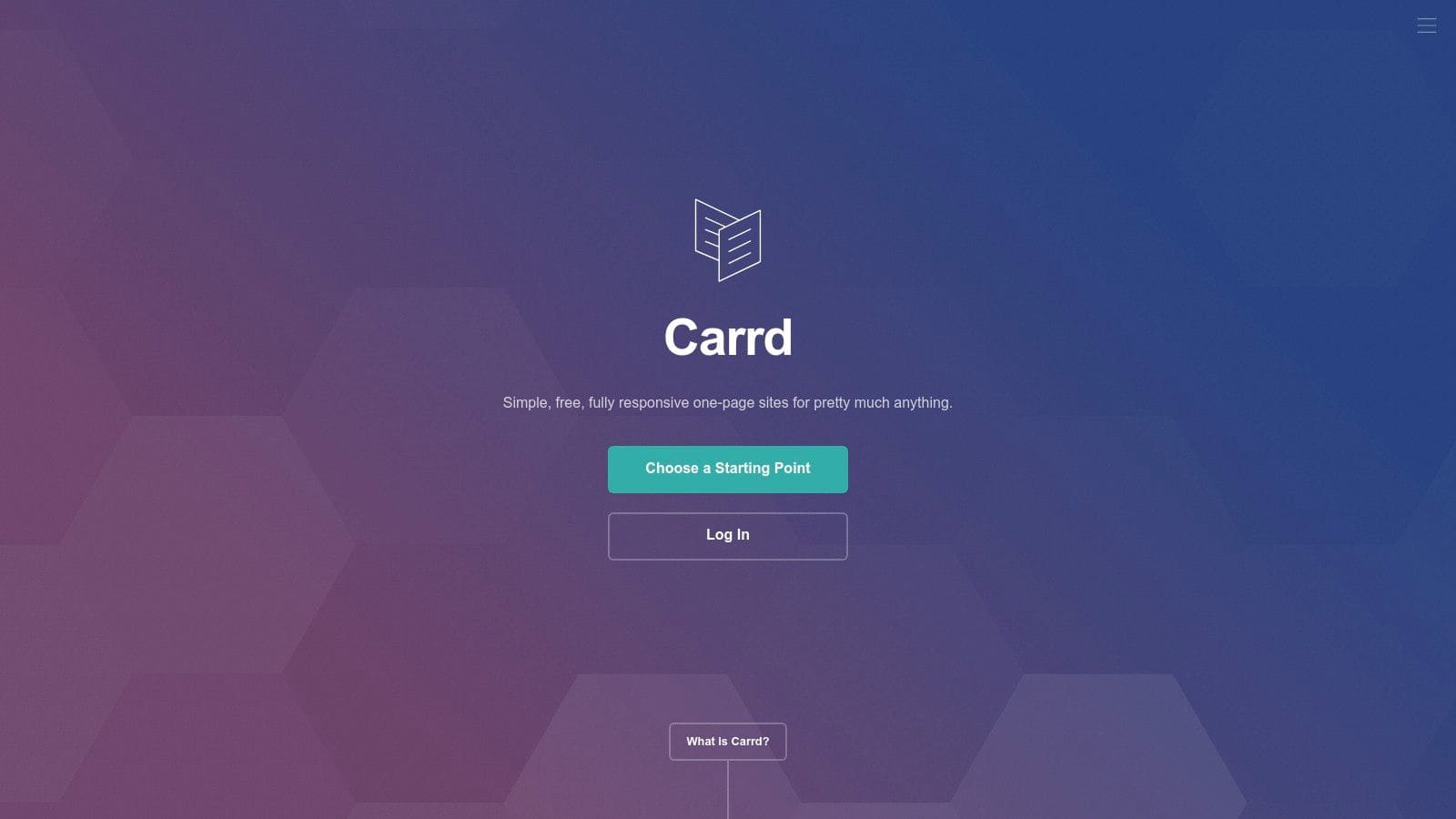
The platform operates on a section-based, drag-and-drop system, making it incredibly easy to structure your content. You can build a multi-page site with sections for your resume, portfolio, and contact information in minutes. While it lacks the extensive design customization of other builders, its simplicity is its core advantage, ensuring a fast and straightforward path from creation to publication.
Key Features & User Experience
- Ease of Use: The interface is exceptionally intuitive, especially for anyone familiar with Google's suite of apps. No technical skills are required.
- Google Ecosystem Integration: Effortlessly embed Google Docs (for your resume), Slides (for presentations), Sheets (for data), and YouTube videos directly onto your pages.
- Cost: It is 100% free with no hidden costs for hosting or core features.
- Free Plan Limitations: Design options and templates are very basic. Your site will have a
sites.google.com/view/yoursitenameURL unless you purchase and connect a custom domain. SEO capabilities are minimal.
Practical Tip: If your resume is a Google Doc, embed it directly onto your Google Site. When you update the Google Doc—for example, to add a new skill or job—the resume on your live website will update automatically. This ensures potential employers always see the most current version without you needing to edit the site itself.
For a step-by-step walkthrough, you can find a guide on how to create a free online resume with Google Sites to get started quickly.
6. Carrd
Carrd excels as a free resume website builder for those who need a simple, elegant, and lightning-fast online presence. It is specifically designed for creating single-page websites, making it a perfect tool for a digital business card, a concise online resume, or a link-in-bio page that directs recruiters to your various professional profiles. For example, a freelancer can create a Carrd site with a short bio, buttons linking to their portfolio on Behance, their professional profile on LinkedIn, and a contact form, all on one sleek page. Its minimalist approach cuts through the complexity of multi-page site builders, allowing you to get a professional-looking site live in under an hour.
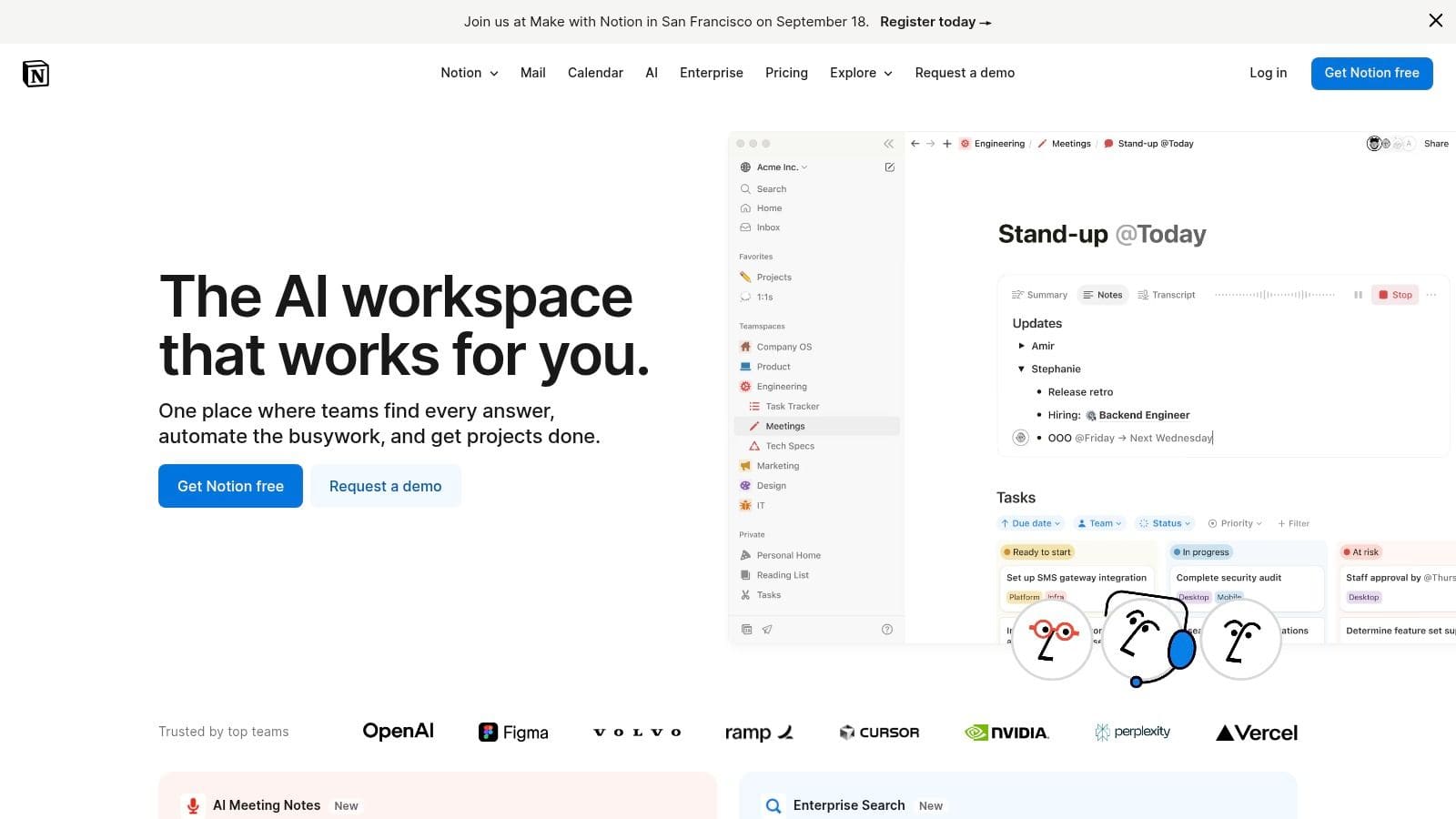
The platform offers a selection of clean, modern templates tailored for profiles and portfolios. You start with a pre-designed layout and can customize colors, fonts, and content blocks with remarkable ease. The editor is straightforward and uncluttered, focusing on getting your essential information-like your bio, skills, and project links-presented effectively without overwhelming you with options.
Key Features & User Experience
- Ease of Use: The learning curve is almost non-existent. The builder is incredibly intuitive, making it one of the quickest ways to build a resume site.
- Responsive Design: All sites built with Carrd are automatically responsive, ensuring your resume looks great on any device, from desktops to smartphones.
- Affordability: While the free plan is great, the pro plans are exceptionally cheap (starting at around $19/year), unlocking custom domains, contact forms, and the removal of Carrd branding.
- Free Plan Limitations: The free plan is limited to three sites, includes Carrd branding, and uses a
username.carrd.cosubdomain. Advanced features like embeds and forms require an upgrade.
Practical Tip: Use Carrd to create a master link for your job applications. Instead of just linking to your LinkedIn, use your Carrd site as a central hub that links out to your portfolio, GitHub, LinkedIn, and a downloadable PDF of your full resume. This provides a polished and organized first impression for recruiters.
7. Notion (Notion Sites/Web Publishing)
Notion has evolved from a productivity tool into a powerful, minimalist free resume website builder for those who value simplicity and control. Instead of traditional templates, you build your resume or portfolio as a standard Notion page using its flexible block editor. This approach is perfect for creating a "living resume" that you can update in seconds. For example, a project manager can use a Notion database to create a gallery of their projects, complete with tags for "Status" (e.g., Completed, In Progress) and "Skills Used" (e.g., Agile, Scrum), which can be filtered by a visiting recruiter.
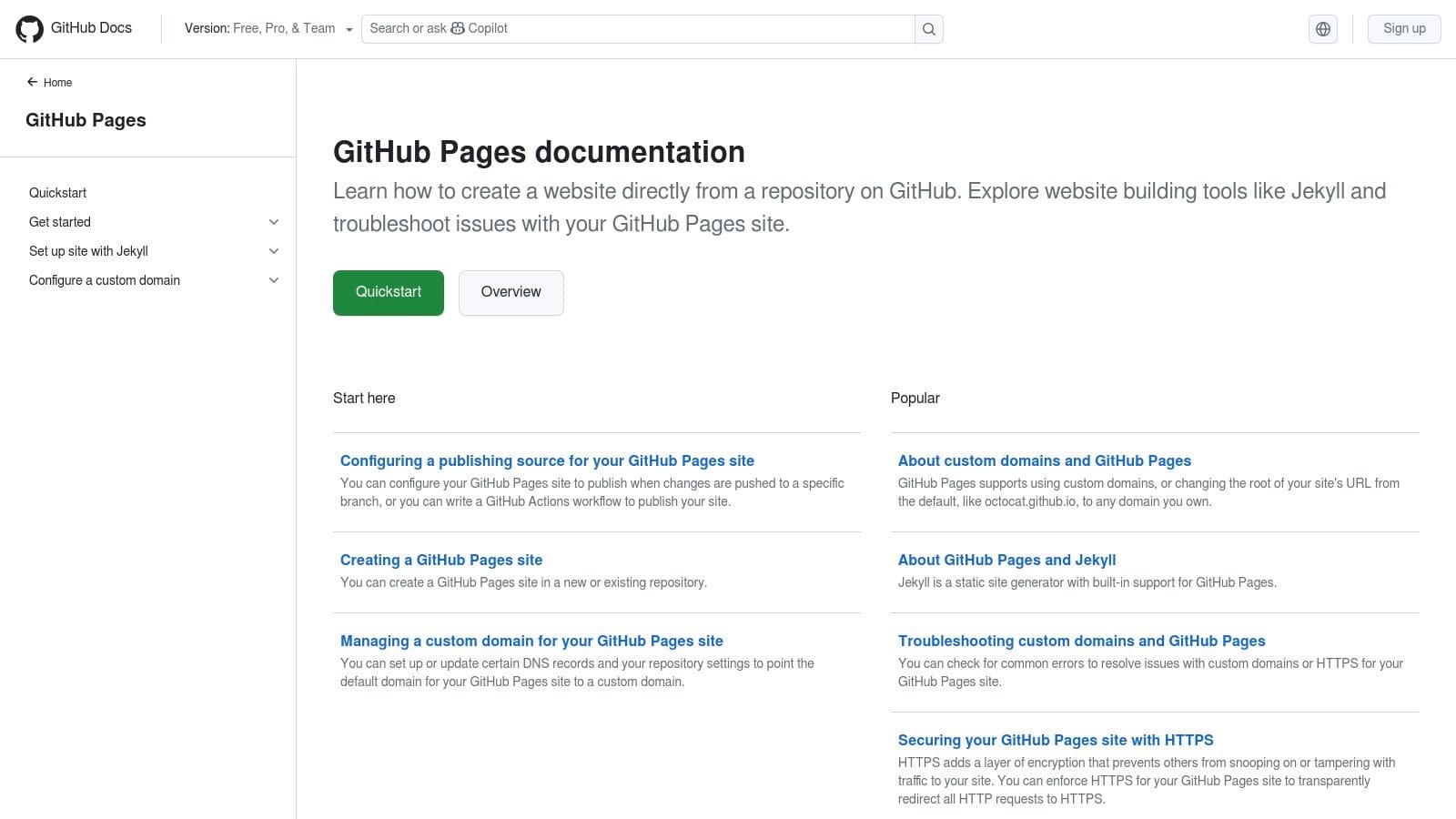
The platform’s strength is its one-click publishing feature, which instantly turns any Notion page into a live website. You can structure your resume with sections, embed project galleries using databases, and link to different sub-pages for detailed case studies. The collaborative nature of Notion also allows you to get feedback directly on the document before you publish it.
Key Features & User Experience
- Ease of Use: The block-based editor is incredibly intuitive; if you can write a document, you can build a Notion site.
- Dynamic Content: Use Notion’s powerful databases to create sortable project portfolios, skills matrices, or content calendars that automatically update on your live site.
- Instant Updates: Any change made to your Notion page is reflected on the web version immediately after you save.
- Free Plan Limitations: The free plan includes a
yourname.notion.sitedomain and prominent Notion branding. Custom domains and advanced customization require a paid plan.
Practical Tip: Create a master resume page in Notion and then duplicate and tailor it for specific job applications. You can keep the main version public as your online portfolio and share tailored, private links with recruiters, ensuring they see the most relevant version of your experience. For instance, for a Project Manager role, you can hide your "Web Development" section to keep the focus tight.
8. GitHub Pages
GitHub Pages offers a unique, developer-centric approach to the free resume website builder concept. Instead of a drag-and-drop editor, it provides free hosting for static websites directly from a GitHub repository. This platform is the gold standard for software developers, data scientists, and technical professionals who want to showcase their coding projects alongside their resume. For example, you can host your resume at yourusername.github.io and also host the live demos of your portfolio projects at yourusername.github.io/project-name. This provides direct, tangible proof of your skills to a technical hiring manager.
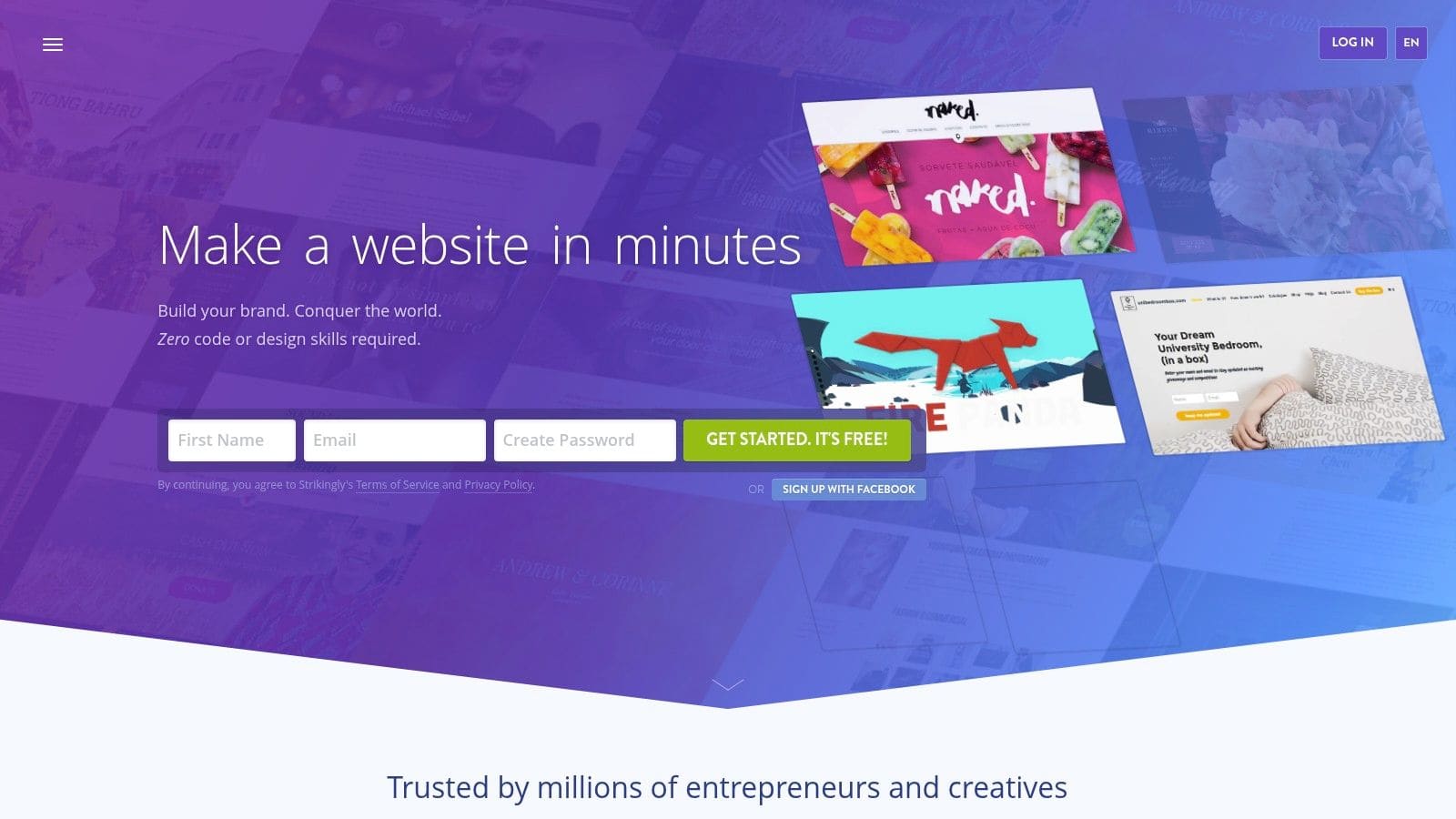
The platform integrates seamlessly with Jekyll, a static site generator that can simplify the process of building a resume site with a blog. Users can start with a pre-built Jekyll theme for resumes, populate their information in simple text files, and let GitHub Pages build and deploy the site automatically. It’s a powerful way to create a fast, reliable, and completely custom online CV.
Key Features & User Experience
- Ease of Use: This platform has a steep learning curve for non-developers but is straightforward for those comfortable with Git and basic web development.
- Complete Customization: You have total control over the code, enabling a truly unique and personalized resume site that can directly showcase your technical skills.
- Cost: It is 100% free, including hosting and the ability to use a custom domain name (e.g.,
yourname.com). - Limitations: It only supports static sites, meaning no server-side processing or databases. It is also not intended for commercial use, like running an online store.
Practical Tip: Fork a popular open-source resume template on GitHub to get started quickly. You can then customize the HTML and CSS to match your personal brand, and use GitHub Actions to automate the deployment process every time you update your resume information in the repository. This demonstrates modern CI/CD skills directly on your resume site.
9. Strikingly
Strikingly excels as a free resume website builder for those who need to get a professional, single-page site online in minutes. Its core strength is simplicity, making it a perfect match for job seekers who want an effective digital presence without a steep learning curve or complex design tools. The platform is optimized for creating sleek, one-page scrolling websites that function as a modern, interactive business card. For example, a sales professional can quickly build a site with a compelling headline, a section for key achievements with metrics, client testimonials, and a prominent "Contact Me" button, all in a single, flowing page.
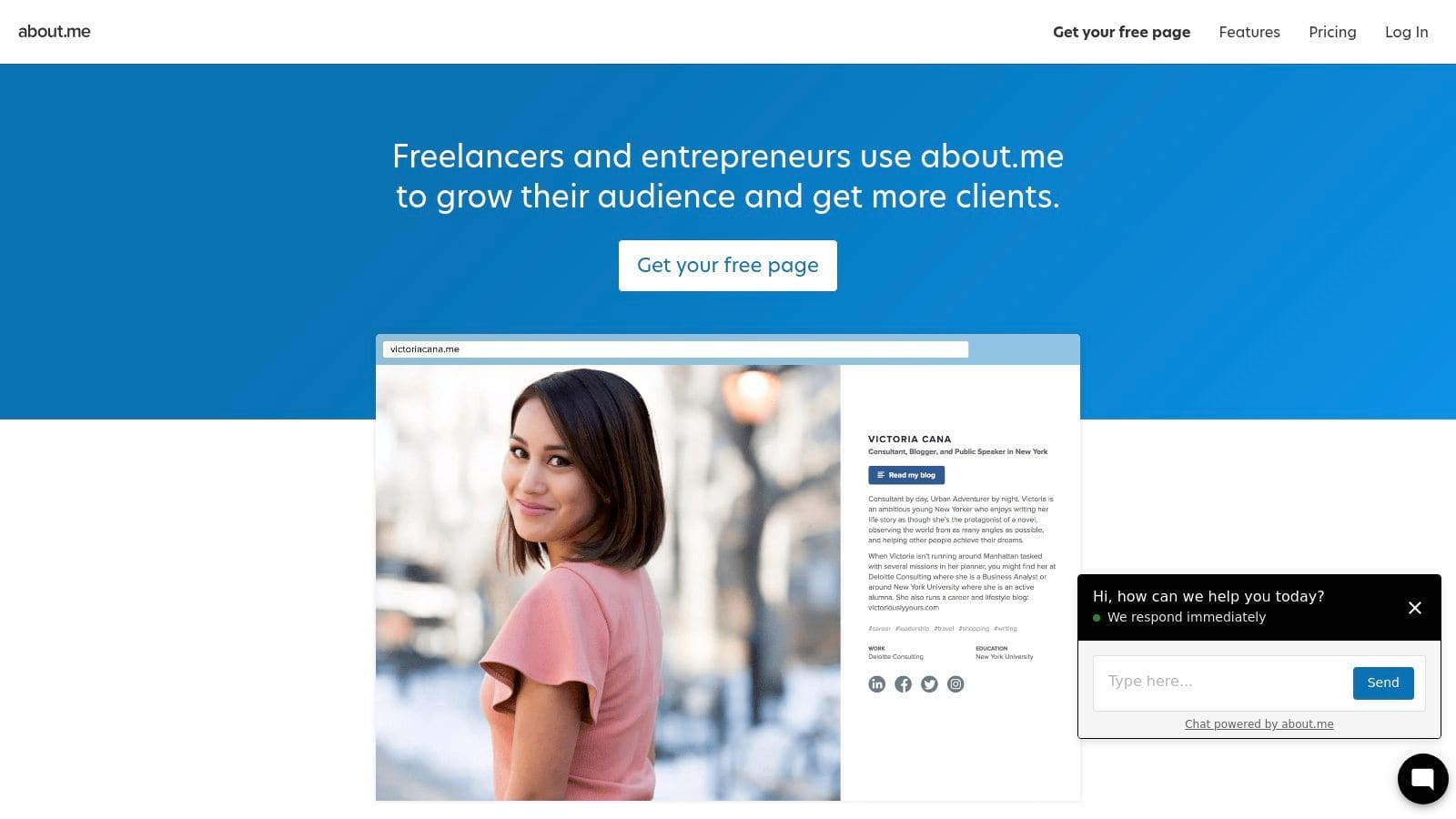
You can choose from a variety of clean, mobile-responsive templates specifically designed for resumes and personal branding. The editor is section-based; you simply add pre-built blocks for your experience, skills, portfolio, and a contact form. This straightforward approach removes decision fatigue and lets you concentrate on your content, ensuring a polished result even with no technical background.
Key Features & User Experience
- Ease of Use: Strikingly is arguably one of the fastest and simplest builders available. Its section-based editor is incredibly intuitive.
- One-Page Focus: The templates are built for impactful single-page designs, which is perfect for a concise resume website.
- Generous Free Plan: You can create unlimited free sites on a
mystrikingly.comsubdomain, each with up to 5 pages. - Free Plan Limitations: The free version displays Strikingly branding and does not allow for a custom domain. For advanced features or to remove branding, you must upgrade to a paid plan.
Practical Tip: Use Strikingly’s "Simple Blog" feature to add a section for project case studies. For each major project on your resume, write a short post detailing the challenge, your process, and the outcome. For example: "How I Increased Q3 Leads by 25%." This adds valuable depth without cluttering the main page.
10. About.me
About.me offers a unique and minimalist take on the free resume website builder concept, functioning more like a digital business card or a central splash page. It excels at creating a simple, clean, and professional one-page hub that consolidates your online presence. This platform is ideal for professionals who need a quick and elegant way to direct contacts to their key links, portfolio, and contact information without the complexity of building a multi-page website. For instance, a consultant speaking at a conference can put their about.me/yourname link on their final slide, giving the audience a single destination to find their LinkedIn, company website, and a link to download the presentation.
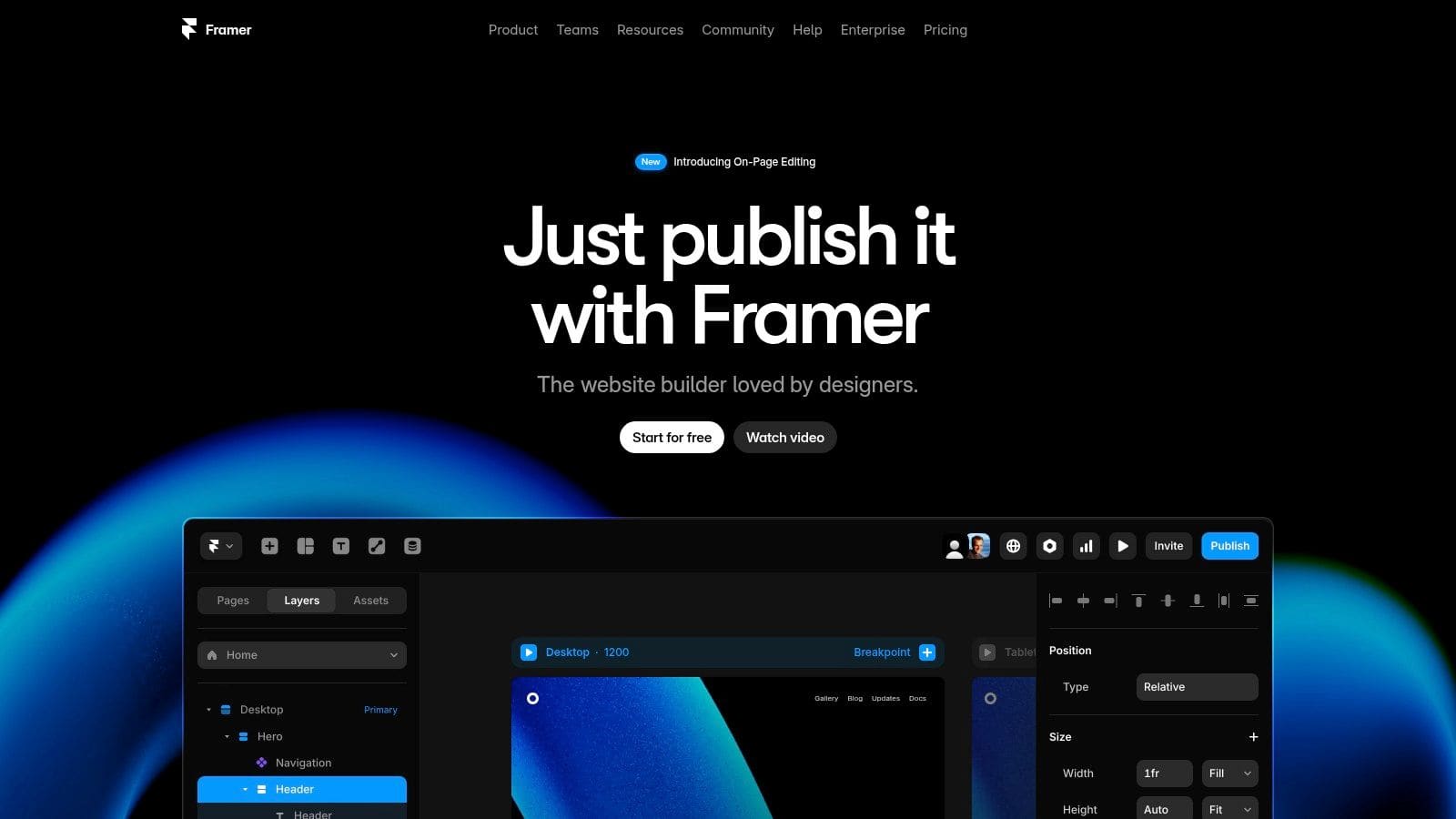
The platform focuses on a single, high-impact page featuring a professional photo, a short bio, and links to your social profiles, resume, or portfolio. The free version provides a straightforward about.me/yourname URL that is easy to share on business cards, in email signatures, or on social media profiles, making it a powerful networking tool.
Key Features & User Experience
- Ease of Use: The setup process is incredibly fast and intuitive. You can create a professional-looking page in under 10 minutes.
- Minimalist Design: Its clean, single-page layout ensures your most important information is presented without distraction.
- Spotlight Button: A prominent call-to-action button can be customized to direct visitors to your most important link, such as your resume, portfolio, or LinkedIn profile.
- Free Plan Limitations: The free plan includes About.me branding. A custom domain, Google Analytics integration, and advanced content blocks (like video or photo galleries) require upgrading to the paid Pro plan.
Practical Tip: Use your About.me page as the primary link in your social media bios (like Instagram or Twitter). This creates a single, easy-to-remember destination where you can control the narrative and guide potential employers or clients exactly where you want them to go next—be it your full portfolio, your latest article, or a contact form.
11. Framer
Framer emerges as a highly sophisticated and design-forward free resume website builder, tailored for professionals who want to create a visually stunning and interactive online presence. It excels for designers, UX/UI professionals, and developers who are comfortable with design tools like Figma, as it offers unparalleled control over animations, interactions, and responsive layouts. For example, a product designer can build a portfolio where project thumbnails animate on hover and clicking one smoothly transitions the page to a detailed case study, demonstrating their UI/UX skills in the site's very design.
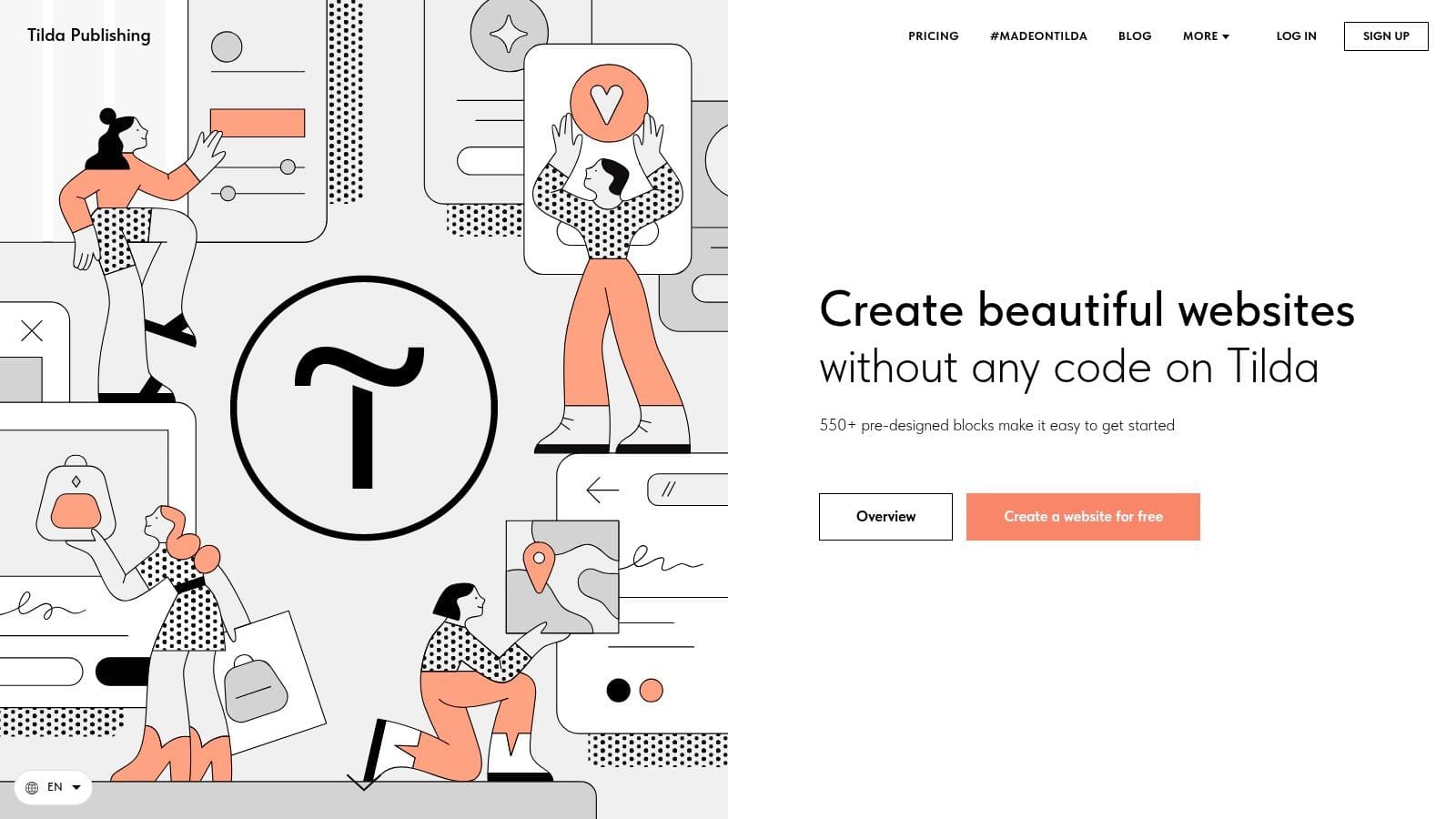
The platform is renowned for its powerful features, even on the free tier. You can create a complex site with its robust CMS, ideal for managing extensive project portfolios or case studies. While it has a steeper learning curve than simple drag-and-drop builders, the payoff is a polished, professional resume website that truly showcases your technical and design acumen without writing code.
Key Features & User Experience
- Ease of Use: Best for users with a design background; the interface is powerful but can be complex for beginners.
- Advanced Animations: Create fluid, impressive animations and micro-interactions that make your portfolio pop.
- Generous Free Plan: The free tier includes a powerful CMS with up to 10 collections and publishing to a Framer subdomain.
- Free Plan Limitations: Your site will display a small Framer banner, and you cannot connect a custom domain without upgrading to a paid plan.
Practical Tip: Leverage Framer's built-in CMS to create detailed case study pages for your best projects. You can design a master template for case studies and then easily add new projects by just filling out fields in the CMS. This creates a deeply impressive and organized portfolio that you can update effortlessly.
For those looking to build a modern portfolio with advanced design capabilities, you can start creating on the Framer website.
12. Tilda
Tilda is a design-forward free resume website builder that excels at creating visually stunning, single-page resumes and portfolios. Its block-based system is perfect for professionals who want a polished, typography-focused online presence without needing deep design skills. Tilda is particularly well-suited for academics, consultants, or specialists who need to present dense information in an elegant, readable format. For instance, a researcher could use Tilda's pre-designed blocks to create clear sections for publications, conference presentations, and research interests, making their academic CV easy for grant committees to digest.
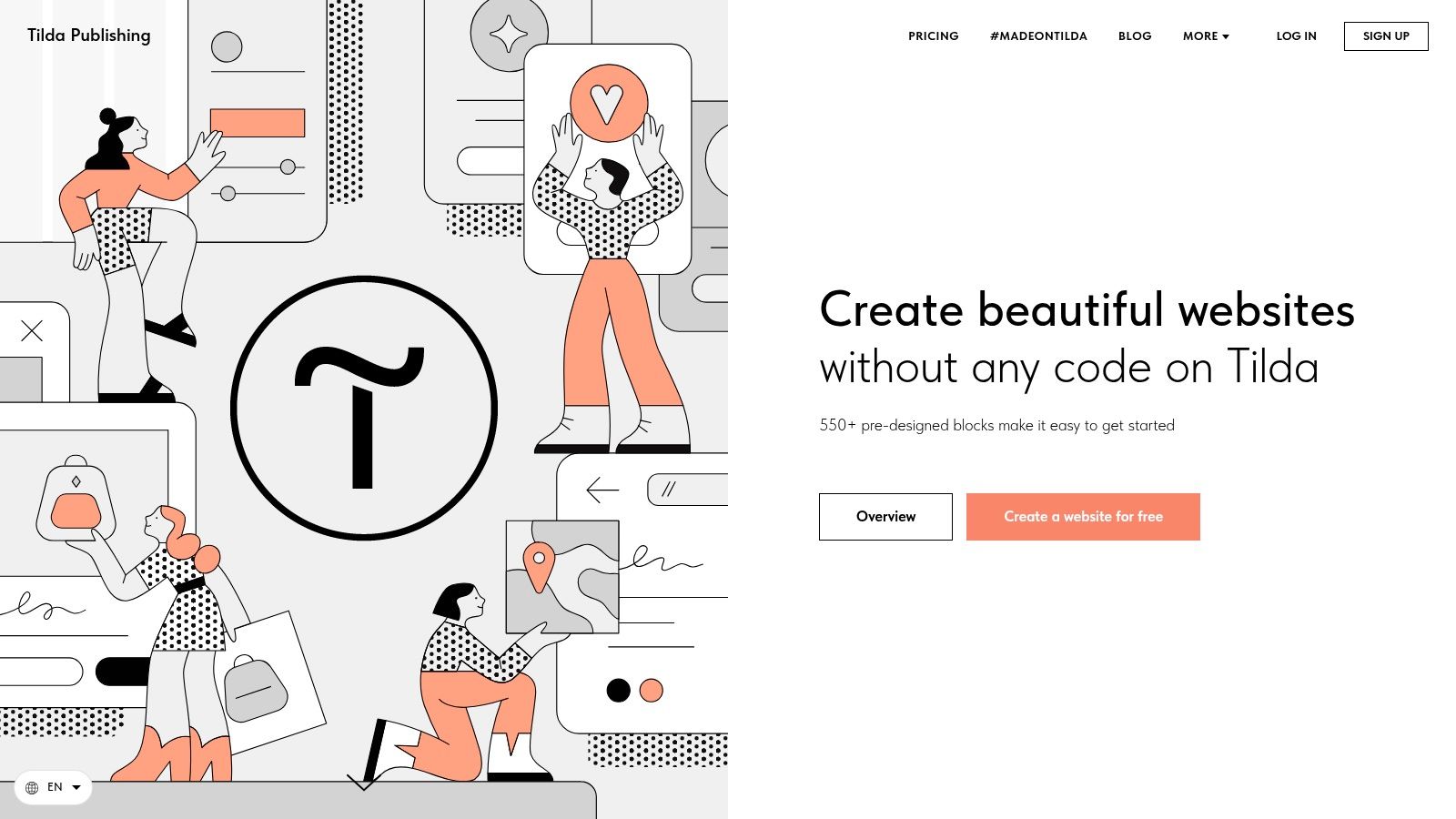
The platform offers over 550 pre-designed blocks that you can stack and customize to build your page quickly. This modular approach allows for significant creative freedom while maintaining a clean and professional structure. The emphasis on beautiful typography and generous white space helps your career story stand out and ensures a pleasant reading experience for hiring managers.
Key Features & User Experience
- Ease of Use: The block-based editor simplifies the design process, allowing users to assemble a professional-looking site in minutes.
- Design Quality: Tilda's templates and blocks are exceptionally well-designed with a strong focus on typography and aesthetics.
- Scalability: While the free plan is great for a single-page resume, paid plans unlock custom domains, more blocks, and code export for greater control.
- Free Plan Limitations: Your free site will be hosted on a Tilda subdomain (
project.tilda.ws) and will display a small "Made on Tilda" badge.
Practical Tip: Use Tilda’s "Zero Block" feature to step outside the standard block system. This gives you a free-form canvas where you can place text, images, and shapes with pixel-perfect precision. It's ideal for creating a unique header with your name and title artfully arranged, making a strong first visual impression.
Feature Comparison of 12 Free Resume Website Builders
| Platform | Core Features / Highlights | User Experience & Quality ★★★★☆ | Value & Pricing 💰 | Target Audience 👥 | Unique Selling Points ✨ |
|---|---|---|---|---|---|
| CV Anywhere 🏆 | AI-powered CV builder, ATS-optimized templates, markdown editor | Real-time editing, analytics dashboard | Free starter; Std & Business plans scalable | Individuals, freelancers, HR teams | AI-driven CV creation, custom URL, detailed analytics |
| Wix | Drag & drop, 100s resume templates, AI site generator | Very easy for non-tech users | Free with branding; paid custom domain | Beginners, small businesses | Large template/app library, SEO tools |
| WordPress.com | Gutenberg editor, themes, blogging tools | Flexible for content-heavy sites | Free with ads; premium plugins available | Bloggers, pros wanting growth | Massive theme/plugins ecosystem |
| Webflow | Designer-grade builder, animations, CMS | Professional results, steeper learning curve | Free subdomain; paid plans for custom domain | Designers, advanced users | Advanced animations & interactions |
| Google Sites | Drag & drop, embed Google services | Simple, fast publish | 100% free; Google subdomain | Basic users, Google ecosystem users | Seamless integration with Google apps |
| Carrd | One-page fast layouts, responsive | Minimal learning curve | Free with branding; paid ~$9-19/year | Simple resume/portfolio builders | Affordable, quick setup |
| Notion | Publish Notion pages, collaboration, inline databases | Live updates, great for dynamic resumes | Free subdomain; paid for custom domain | Teams, dynamic content users | Instant publish, powerful collaboration |
| GitHub Pages | Free static hosting, Jekyll support | Fast, stable, developer-oriented | Completely free | Developers, tech professionals | Free hosting with custom domain support |
| Strikingly | One-page designs, resume templates | Fast publish, limited free plan | Free with branding; paid for domains | Quick personal sites | Resume-optimized templates |
| About.me | One-page personal cards, simple | Extremely quick setup | Free basic; Pro for custom domain | Minimalist resume users | Contact links, email signature integration |
| Framer | Designer builder, CMS collections, animations | Visually impressive, branding on free tier | Free with branding; paid plans available | Designers, portfolios case studies | Advanced animations + CMS |
| Tilda | Pre-designed blocks, typography focus | Polished templates, branding on free plan | Free with branding; paid for custom domain | Visual resumes, portfolios | Fast layouts, design-forward |
From Builder to Job Offer: Making Your Online Resume Work for You
We've explored a dozen powerful platforms, each offering a unique pathway to crafting a compelling online presence. The journey from selecting a free resume website builder to landing a job offer is about more than just technology; it’s about strategic presentation. The tools we’ve covered, from the minimalist elegance of Carrd to the professional polish of Wix and the developer-centric power of GitHub Pages, all serve the same fundamental purpose: to elevate your personal brand beyond a static PDF.
Your digital resume is a living document. It’s a dynamic portfolio that can showcase your personality, feature rich media like videos and project galleries, and provide recruiters with a deeper, more engaging understanding of who you are and what you can accomplish. The key takeaway is that the "best" tool is entirely subjective and depends on your specific career goals, technical comfort level, and the story you want to tell.
Choosing Your Path: A Quick Recap for Action
To make the right choice, you must first define your objective. Let’s distill the decision-making process into actionable scenarios:
- For the Career Changer or Mid-Career Professional: You need to reframe your narrative. A tool like Wix or Strikingly offers robust templates that allow you to build dedicated project pages and detailed "About Me" sections. This is where you can write a compelling story connecting past experiences to future aspirations, an outcome a traditional resume can't achieve.
- For the Creative Professional or Freelancer: Your portfolio is your proof. Platforms like Framer, Webflow, or even a visually customized Notion site are ideal. Your actionable outcome is to embed high-resolution images, video reels, and interactive prototypes directly, providing tangible evidence of your skills that speaks louder than any bullet point.
- For the Developer or Tech Professional: Credibility comes from code. GitHub Pages is the industry standard. The actionable outcome here is not just a resume; it's a direct link to your work, showing recruiters you can build, document, and manage projects from the ground up.
- For the Job Seeker Needing Speed and Simplicity: When you need a professional online hub fast, simplicity is your ally. Carrd, About.me, and Google Sites are your go-to options. The outcome is a clean, functional, and mobile-responsive online business card, created in under an hour, that you can immediately add to your email signature and job applications.
Final Considerations Before You Build
Before you commit, remember that your online resume is a marketing tool, and you are the product. Optimization matters. Ensure your name and target job title (e.g., "Jane Doe - Digital Marketing Manager") are prominent for SEO. Link to your active professional social profiles like LinkedIn. Most importantly, make your call to action clear: what do you want a visitor, like a recruiter, to do next? Whether it's "View My Projects," "Download My CV," or "Contact Me," guide them to the next step.
Ultimately, a free resume website builder is your launchpad. It provides the structure, but your content, your projects, and your story are the fuel. Select the tool that best empowers you to share that story authentically and professionally, and you'll transform a simple webpage into a powerful career-advancing asset.
Ready to build a professional resume that integrates seamlessly with your online presence? CV Anywhere offers an intelligent, ATS-friendly resume builder that complements your new website perfectly. Create a polished, downloadable CV at CV Anywhere to ensure your application materials are consistent, professional, and ready for any opportunity.
Tags
Related Articles
12 Best Resume Builder Free Options for 2025
In a competitive job market, a standout resume is your most critical tool. But creating one that's both visually appealing and optimized for Applicant Tracking Systems (ATS) can feel overwhelming, and...
Read more →Create Online Resume That Gets You Hired | Practical Guide
To create an online resume that actually gets you noticed, you need to build a dynamic, web-based profile that showcases your skills, is incredibly easy to share, and can be updated on the fly. This i...
Read more →Create Online Resume for Free – Build Your Career Today
Of course you can create an online resume for free—and it's a whole lot easier than firing up Word and staring at a blank page. The key is using a tool like CV Anywhere to skip the frustrating formatt...
Read more →Popular Articles
An AI resume builder is a powerful tool designed to get your resume past automated screening software and into the hands of a hiring manager, significantly increasing your chances of securing a job in...
Professional CV Templates: Choose the Perfect Design for Your Career Your CV template is the foundation of your professional presentation—it's the first thing recruiters see and can make or break your...
Complete Resume Writing Guide: From ATS to AI-Powered Success Your resume is your first impression in the job market—a critical document that can either open doors or close them before you even get a ...
To write a cover letter that gets read and lands you an interview, you must craft a direct, one-page pitch that solves the company's specific problem. The key is to start with a powerful, personalised...
Cover Letter Examples Sample: 8 Proven Templates to Land Interviews This guide provides 8 proven cover letter example samples, each with a strategic breakdown, to help you write a compelling applicati...